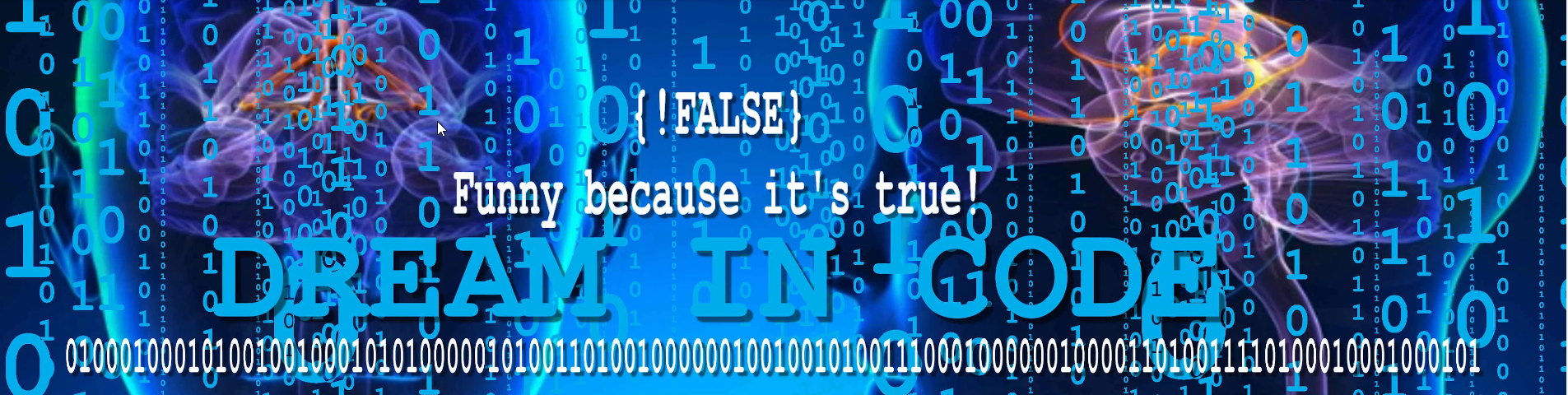Enter a word and I will turn it into an image instantly!
Why is this cool?
Data harvesters and bots compile data.
Your name, part of your address or phone number will reveal everything about you in milliseconds.
EVERYTHING from traffic tickets, social media profiles, previous addresses AND then you family, neighbors and theirs and so on.
All in milliseconds.
When you click “I Agree” in a social media platform, or installing an APP on your phone, you just gave away all your contacts on your phone to the reverse lookup algorithms.
Most APPS will tell you that they are going to do this. Did you read it?
When critical info is embedded or converted into an image, like a phone number, address or email, it is harder for the bots to get the information, not impossible, harder.
So… I use Perl ImageMagick!
I implemented this for a website which makes a business card image from the contact information.
You can see that in action at BoatBlast.net
Just click on any boat and you will see the phone number under the boats pictures.
That phone number is an instantly generated image!
Click on that and you will see a dynamically generated business card like graphic.
Both images only exist while being viewed!
Type in a word and I will make it into an image instantly! (I limited this to 15 characters)
The image “does not exist”! It’s only seen “in the ether” and is gone after you close the box!
There is all kinds of stuff you can do like adding images, creating images, captchas, graphs and drawing. It is quite impressive.
Want the code? Here you go!
<head>
</head>
<body>
I have limited this to 15 characters.<br />
<form action=”https://yourdomain.com/majicktest.pl” method=”post”>
<input type=”text” name=”word” maxlength=”15″>
<input type=”submit” name=Submit” value=”Make Image From My Text”>
</form>
</body>
</html>
Here is the Perl code (magicktest.pl):
use cPanelUserConfig;
use CGI::Carp qw(fatalsToBrowser warningsToBrowser);
use Image::Magick; ## You will have to install this on your server
use CGI;
use strict;
use warnings;
my $directorypath = ‘add-the-path-for-your-server’;
my $q = new CGI;
my $SMImageText = $q->param(‘word’);
print “Content-type: image/png\n\n”;
my $smallimage = Image::Magick->new;
$smallimage->Set(size => ‘220×24’);
$smallimage->Read(‘xc:none’);
$smallimage->Annotate(text=>$SMImageText,x=>1.2,y=>1.2,font=>’@/home/’.$directorypath.’/public_html/fonts/Arial.ttf’,pointsize=>20,stroke=>’#404040′,strokewidth=>2,gravity=>’North’);
$smallimage->Annotate(text=>$SMImageText,x=>1,y=>1,font=>’@/home/’.$directorypath.’/public_html/fonts/Arial.ttf’,pointsize=>20,fill=>’#ffffff’,stroke=>’none’,gravity=>’North’);
$smallimage->Strip();
binmode STDOUT;
$smallimage->Write(‘png:-‘);
exit;
Be sure to add the Arial.ttf font to your server in the “fonts” folder.
You can use any font you want, just add it to the “fonts” folder.
There are a PLETHORA of fonts to download at google fonts.